|
When the age of Mock-ups and .PSB entered the design world, all the designers dropped down on their knees and screamed, "YESSS!" Being a graphic designer, this magic world saves me a lot of time and money. A lot of clients want to see "THE REAL DEAL" so we end up spending on print outs we secretly dread, then the clients say no to the design and we end up throwing those papers or it ends up in a paper pile that's only collecting dust! These mocks up totally save our lives! But! Designers end up downloading or buying (then downloading) sooooo many mock ups and when we need to choose which one fits what design, we end up with folders that look like this: Yup, this is what my "mobile/web" folder looks like. When I want to present something, I have to click on each of those .PSD files to see the contents of those files. It's annoying and wastes so much time. I'm also a little O.C. when it comes to my folders and files on my computer, so this was hell. So, I came up with an idea that will help me know which one is which. (This helps A LOT for someone like me who has bad memory...) This is what my "branding" folder looks like now, after I fixed it! YAHOO!!! Now I don't have to click on each and every file just to see the content! When I click on my Branding Folder, it brings me to all my branding mock ups and I'm able to know which ones which right away! What did I do? I (obviously) converted the folder icon to image icons. Trust me, this is time consuming so you'll need a lot of patience, but I believe the outcome is worth it. It saves us so much more time. Now, I can think and work faster when I'm making my presentations!
There are so many free icon converter applications/programs out there, so try it out! The one I used was IcoFX for windows. (http://icofx.ro/). It's only valid for 30 days then you'll have to purchase it. There you go! Wuhooo! Comments are closed.
|
Find Me:Archives
October 2022
|

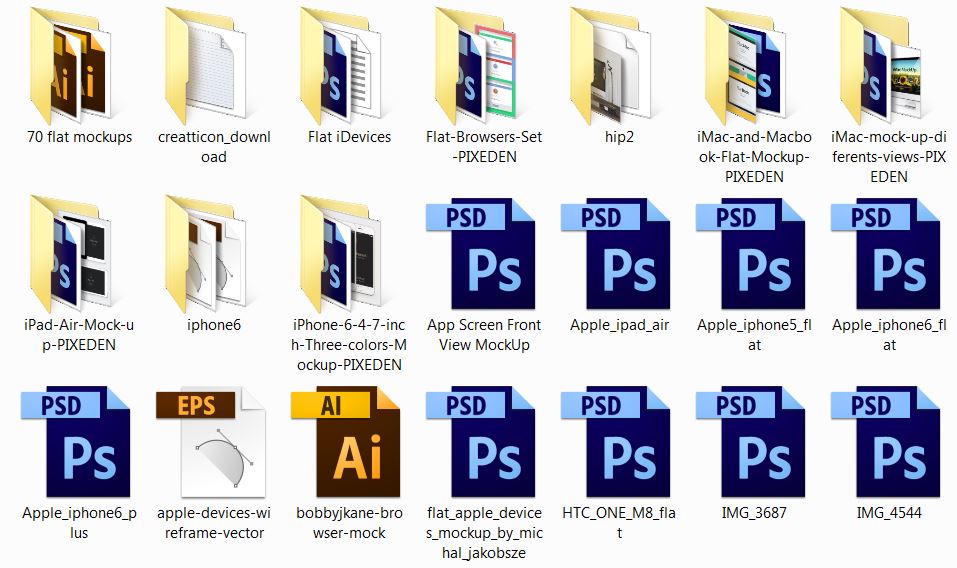
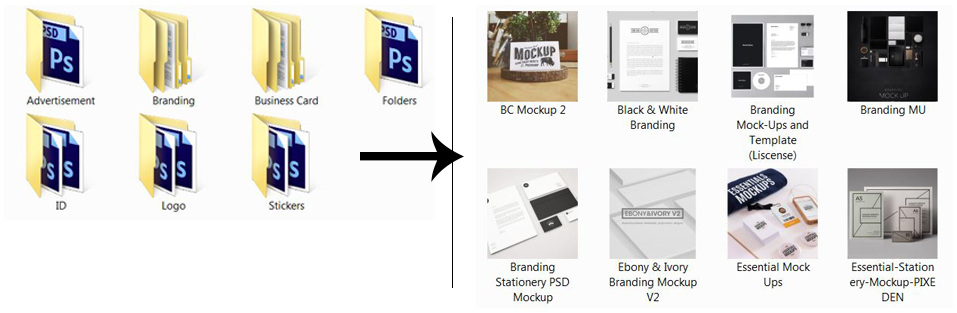



 RSS Feed
RSS Feed
